There is a Bitcoin Blueprint hidden inside every Mac
Every copy of macOS that has shipped since 2018 has contained the original white paper that describes how Bitcoin works.
The bizarre discovery was made by developer Andy Baio, who was trying to fix a problem with his printer. He discovered that in the Image Capture tool built into macOS, there is a folder containing sample documents. One of these is the PDF of the Bitcoin Whitepaper written by Satoshi Nakamoto, the Bitcoin inventor whose true identity remains a mystery.
How to find the Bitcoin Whitepaper on your Mac
There are a couple of ways to find the Bitcoin Whitepaper. The least technical way is to open Finder and navigate to the following folders:
Macintosh HD > System > Library > Image Capture > Devices.
When you get to the Devices folder, hold down Control on your keyboard and click VirtualScanner and View Package Contents. Open the Content and Resources folders and there should be a document called simpledoc.pdf. There is the Bitcoin whitepaper, as shown below on my MacBook Pro.
Bitcoin Whitepaper saved on a Mac
Barry Collins
What is it doing there?
There is no clear explanation as to why the document is sent with macOS. On his blog, Andy Baio claims that “a little bird tells me that someone has archived it internally [the Bitcoin whitepaper] as an issue almost a year ago, assigned to the same engineer who put the PDF there in the first place, and that person has not taken action or commented on the issue since.”
It’s likely that the document was a so-called Easter egg, planted on the Mac to serve a practical purpose as a sample document, as well as an intriguing find that someone would inevitably stumble upon one day. The Bitcoin Whitepaper’s inclusion in macOS is even more curious given that Apple has always been relatively cool to the idea of supporting cryptocurrencies.
But if Apple wanted to kick-start conspiracy theories that Bitcoin is somehow connected to the company, it’s going the right way with that…
Follow me on Twitter or LinkedIn. check out my website.

![[NEW REPORT] The fintech market is estimated to be USD 1,085.9 billion by 2032 with a CAGR of 19.8% during the forecast period [NEW REPORT] The fintech market is estimated to be USD 1,085.9 billion by 2032 with a CAGR of 19.8% during the forecast period](https://s3.amazonaws.com/images.investorsobserver.com/io-logo-800x450.jpg)