Terra Luna, Oasis Network, Trueusd, Stellar XLM and Bitcoin Exchange – PayPal Estimated Invoice Scam
Have you received PayPal invoices that you have no idea about? We’ve reported on fake PayPal invoice emails several times before, and recently many similar scam emails have started circulating. Scammers are now using blockchain as a disguise, such as Solana and Bitcoin, and are trying hard to take advantage of you. Keep reading for recent examples and check out some security tips to avoid such PayPal email scams!
Example of fraud with PayPal invoices/estimates
#1 – Stellar XLM PayPal Scam
#2 – Bitcoin Exchange PayPal Scam
#3 – Terra Luna Classic PayPal Scam
#4 – Oasis Network PayPal Scam
#5 – TrueUSD PayPal Scam
How PayPal Invoice Fraud Works
While pretending to be PayPal sellers with names of well-known companies/tokens on various blockchains, scammers will send you random invoices via PayPal systems saying you’ve been charged an amount.
Scammers will ask you to click on the attached malicious links. In other cases, they may instruct you to create one telephone conversation if you wish to dispute the charge or cancel the transaction. If you fall for it and contact the scammers, you give them the license to commit further cybercrimes. Here are some potential scams scammers can carry out over a phone call:
- request personal information to authenticate your account;
- request that the individual download necessary software such as administrative tools;
- asks the victim to visit the website, “globalquicksupport[.]en”;
- and even request direct control of the user’s device.
Tips to protect yourself
- Double check the contact detailspp and URLs. Be wary of any unexpected/unauthorized charges that come in via email – even if the email itself is from a legitimate company like PayPal. (Note: In some cases, the email itself is actually generated by PayPal’s service.)
- Reach out to official websites and support pages directly for help if in doubt. You can also forward suspected scam emails to [email protected].
- NEVER click on links or call numbers. Use Trend Micro Check to detect fraud with ease! Trend Micro Check is a browser extension and mobile app to detect scams, phishing attacks, malware and dangerous links – and it’s FREE!
After you install the Trend Micro Check extension, it automatically blocks dangerous websites! (Available on Safari, Google Chrome and Microsoft Edge).
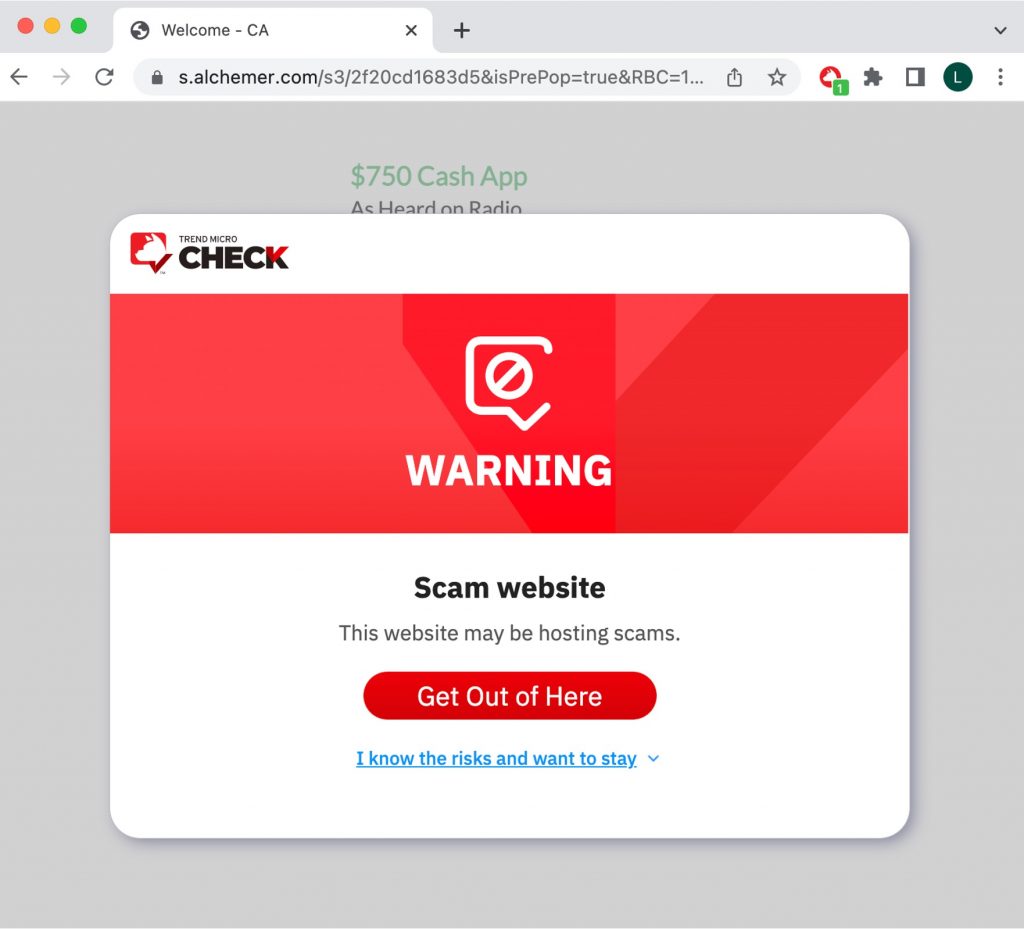
You can also download the Trend Micro Check mobile app for 24/7 automatic fraud and spam detection and filtering. (Available for Android and iOS).
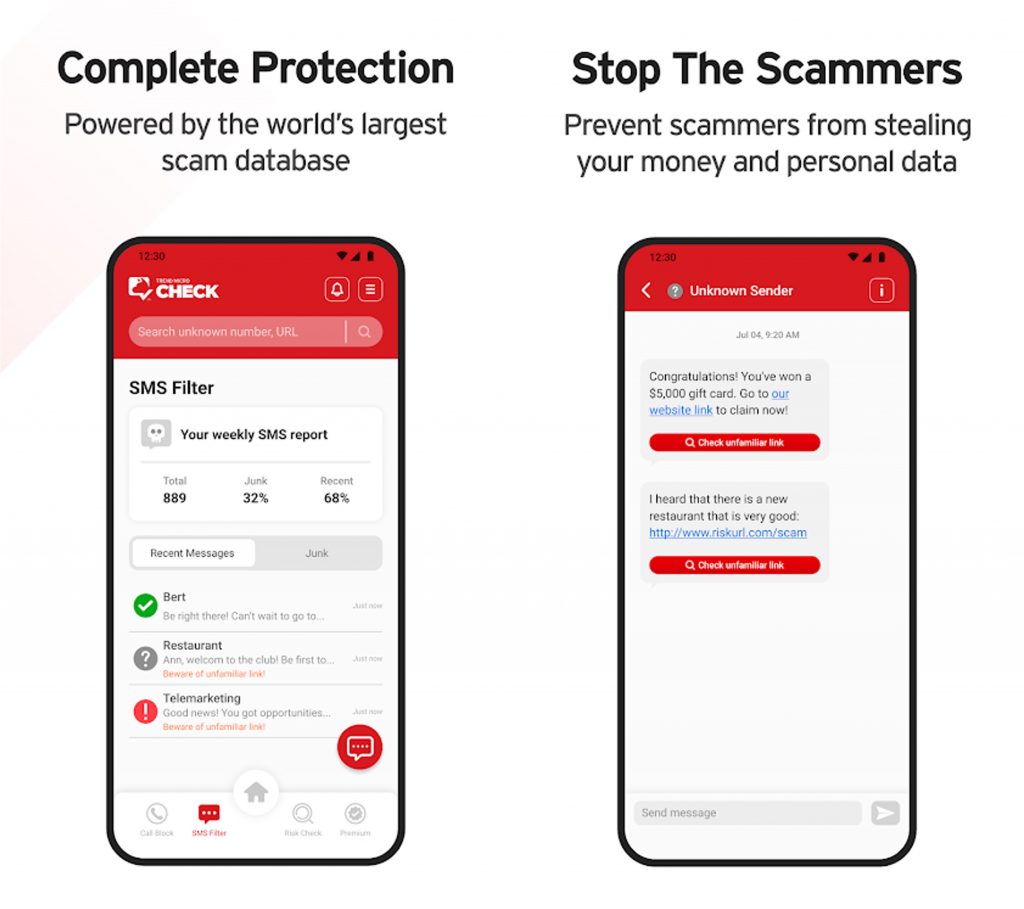
Check out this page for more information on Trend Micro Check.
As always, if you found this article interesting and/or useful to read, please do so SHARE with friends and family to keep your online community safe and protected. Also consider clicking on AS button below.


