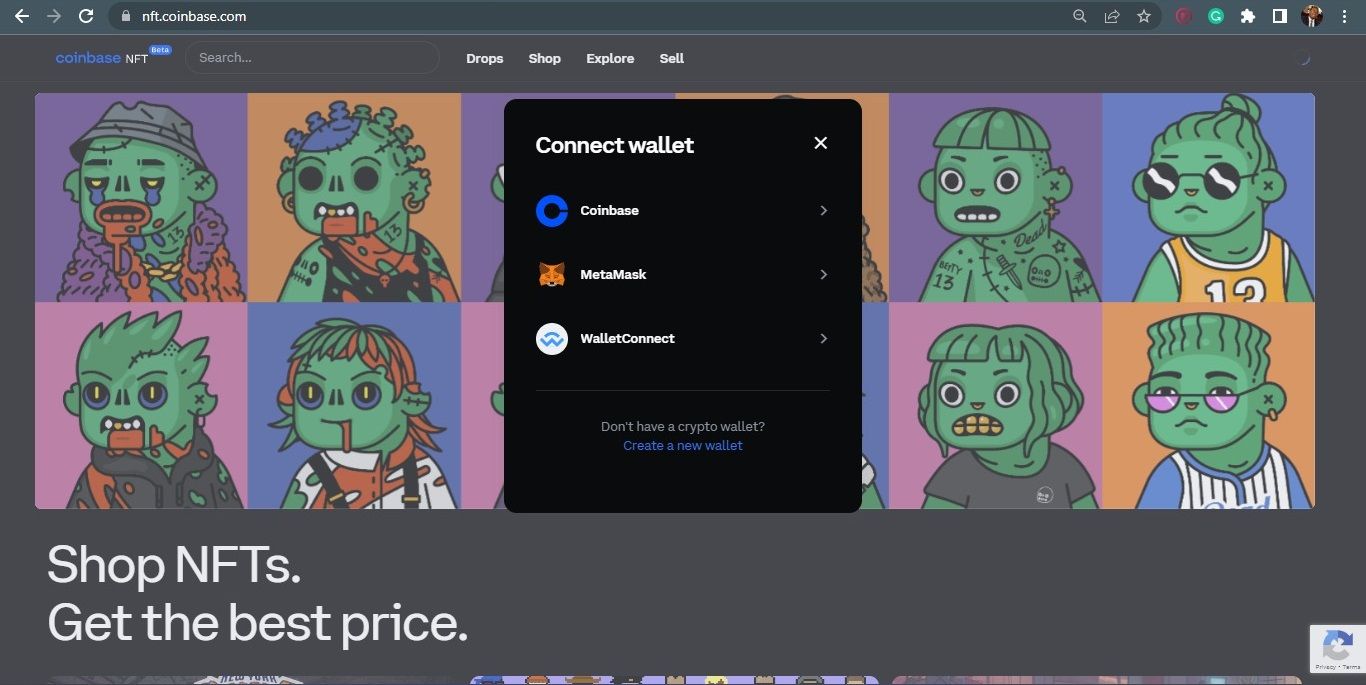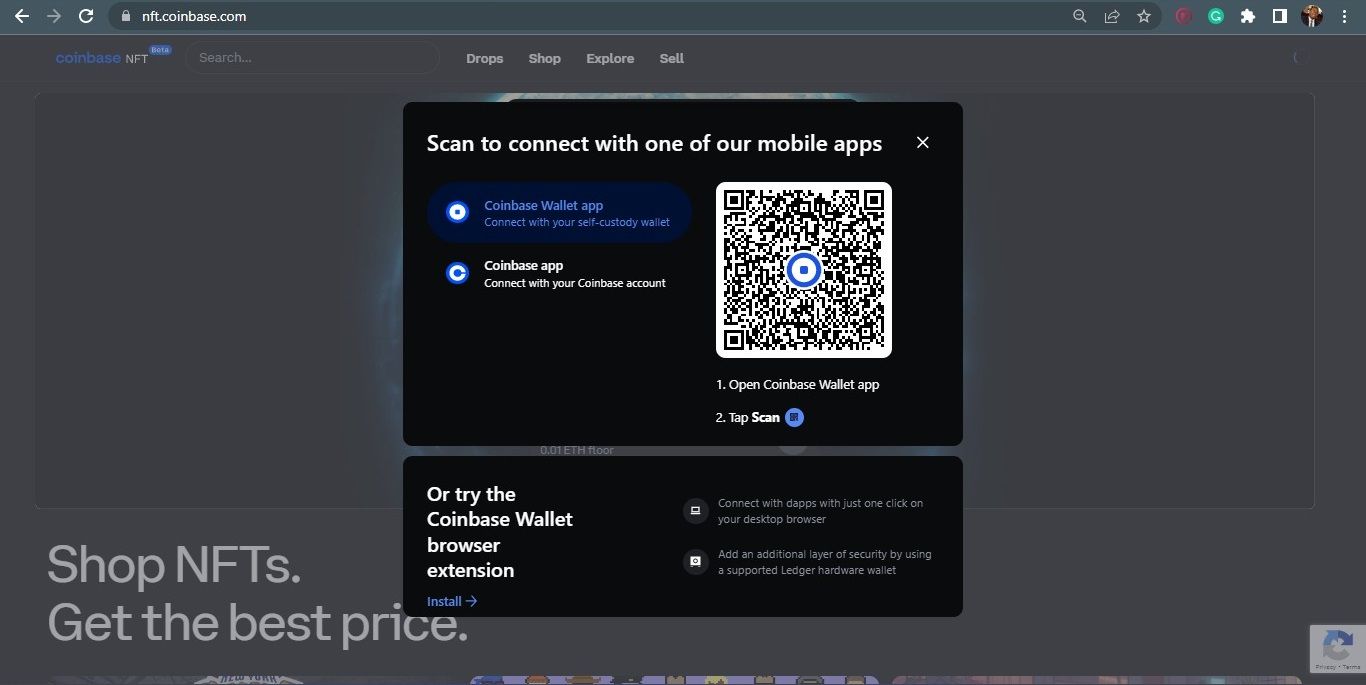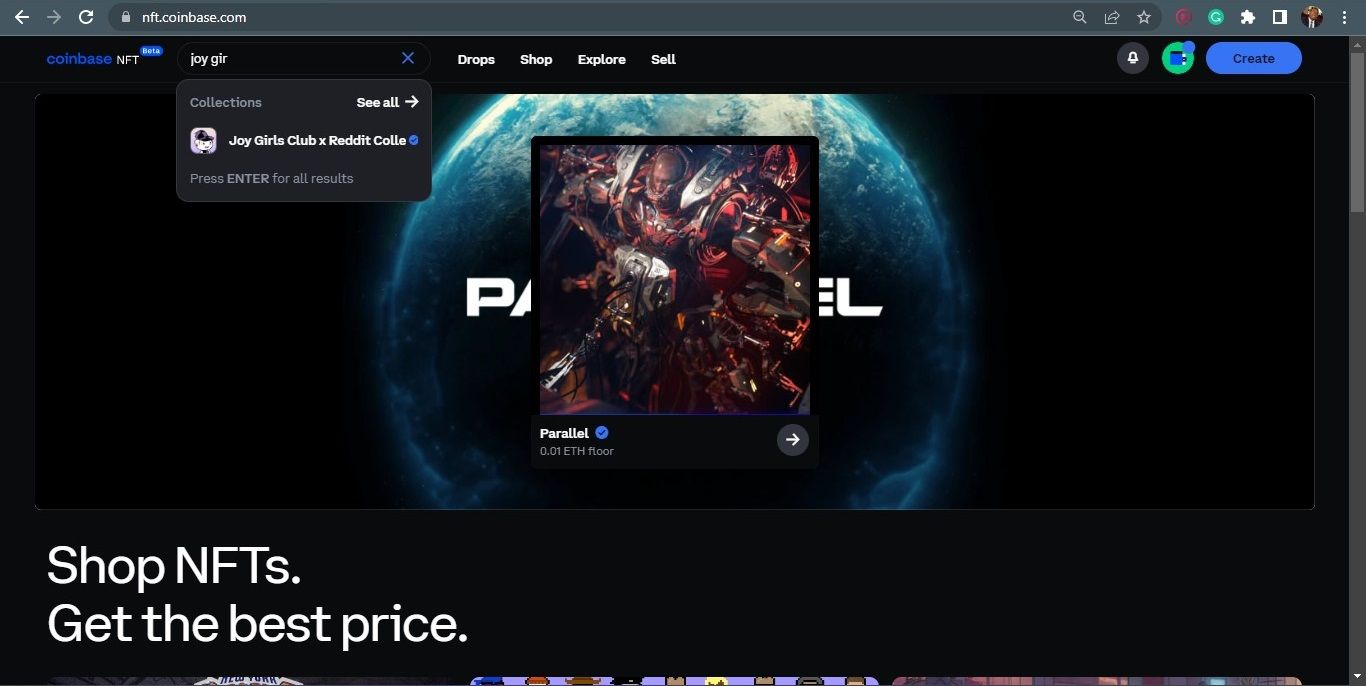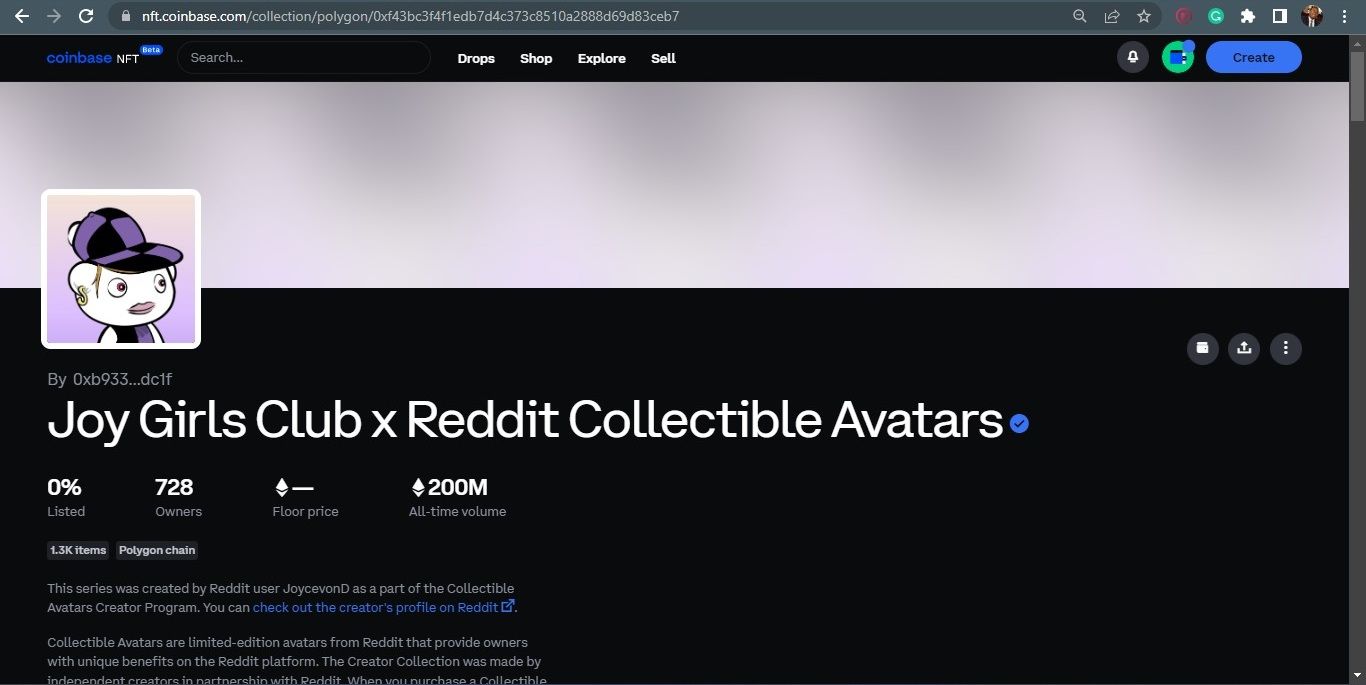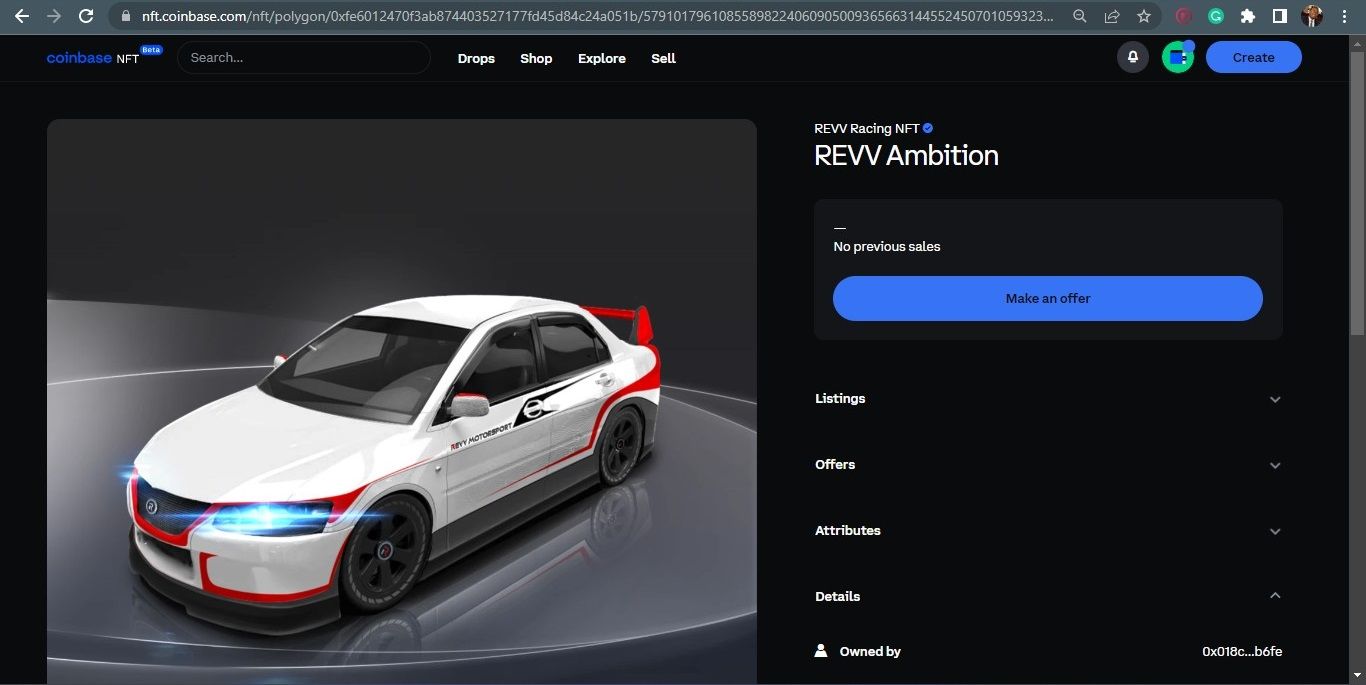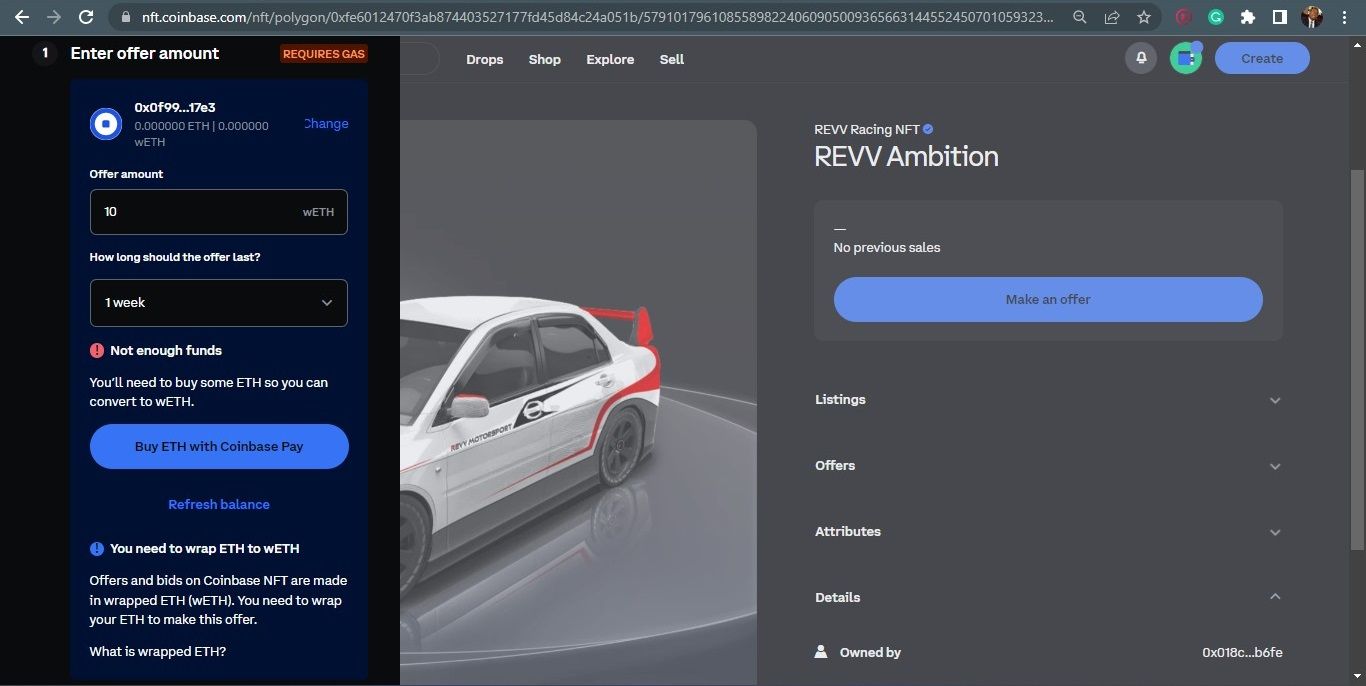How to use Coinbase to buy a polygon NFT
Coinbase is a well-known cryptocurrency exchange platform for buying, selling and trading digital assets. In March 2022, it launched its own NFT marketplace, which allows users to trade NFTs directly on the Coinbase platform.
During launch, the marketplace supported NFTs built on the Ethereum blockchain. Later, Polygon was integrated, making it possible to trade Polygon NFTs with a few steps.
Why should you buy a polygon NFT?
For a few reasons, buying a Polygon NFT on Coinbase can be a good opportunity for NFT collectors and enthusiasts.
- It’s a way to expand your NFT collection. Although the hype behind NFTs has died down, many still value them and see their huge potential in the future. If you are one of them, having a Polygon NFT is a plus.
- That means you will be participating in the growing Polygon NFT market. Polygon as an Ethereum competitor is growing. It is safe to say that it is the NFT market, and by extension NFT projects also have the potential to grow.
- It could be your way to gain experience in the NFT space. NFT beginners are discouraged by the complicated process of creating NFTs. Using Coinbase to buy an NFT and trade it are excellent ways to gain experience and see if the market is for you.
If any of these reasons motivate you, let’s check out how to buy a Polygon NFT on Coinbase.
What you need to buy a polygon NFT
First, to buy a Polygon NFT on Coinbase, you need a crypto wallet. Three crypto wallets are currently supported by the Coinbase NFT marketplace: Coinbase Wallet, MetaMask and WalletConnect. We have guides for setting up Coinbase Wallet and how to get started with MetaMask, which are two of the best crypto wallets out there.
Second, you need to have ETH in your wallet. Trading NFTs on Coinbase Wallet uses Wrapped ETH. You will be required to exchange ETH for wETH before you can purchase a Polygon NFT, but this is easily done in the app, where the option will be presented before purchase.
Finally, you need to know which NFT you plan to buy. There are hundreds of NFT projects already hosted on the Coinbase NFT marketplace, and the list keeps getting longer. You should DYOR (do your own research) to find out the value of NFT before investing.
Once you’ve set up one of the two wallets listed above, loaded the wallet with some ETH, and identified the NFT collection you want to invest in, you can easily buy a Polygon NFT on Coinbase.
How to buy a polygon NFT on Coinbase
To buy Polygon NFTs on Coinbase, open a browser and follow these steps.
- Go to nft.coinbase.com
- Connect to the wallet by clicking Sign in. A popup will show the three wallets you can use. In this case, we choose Coinbase Wallet.
- Scan the QR code on the screen using the Coinbase Wallet app.
- You must sign the signature request on your phone before the wallet can be connected.
- Once connected, enter the name of the Polygon NFT project you are interested in in the top search bar and click on the NFT collection.
- Study the profile of the NFT collection to ensure it is legitimate – there are some important NFT features and data you should check before buying. Once you are sure that it is the original collection, you can now proceed to purchase an NFT from the collection.
- If you want to buy a Polygon NFT immediately, you must select a collection of listed NFTs. Ideally, most Polygon NFTs are not listed for sale. In our case, for example, 0.0% of the collection is listed for sale. In such a situation, you cannot buy NFT. Another scenario would be an NFT that is not listed but is open to offers. In such a case you will see Make an offer button. Click on it.
- Enter the amount you are willing to offer for the NFT and the time limit. Note: you need to convert ETH to wETHs, so you can buy NFT.
- When you’re done, scroll down to Approve and submit. If your wallet has enough balance to cover the NFT’s value and the transaction costs, the offer will go through. If the NFT is listed for sale, you will go through the same process. The only difference will be, instead of just Make an offeryou will also see Buy now. In this case, if you are satisfied with the price, select Buy Now and approve and submit the transaction.
- Check your Polygon NFT. You can find your Polygon NFT listed in Coinbase Wallet. Open your Coinbase Wallet app, go to Assets, Select NFTs and your Polygon NFT should be there.
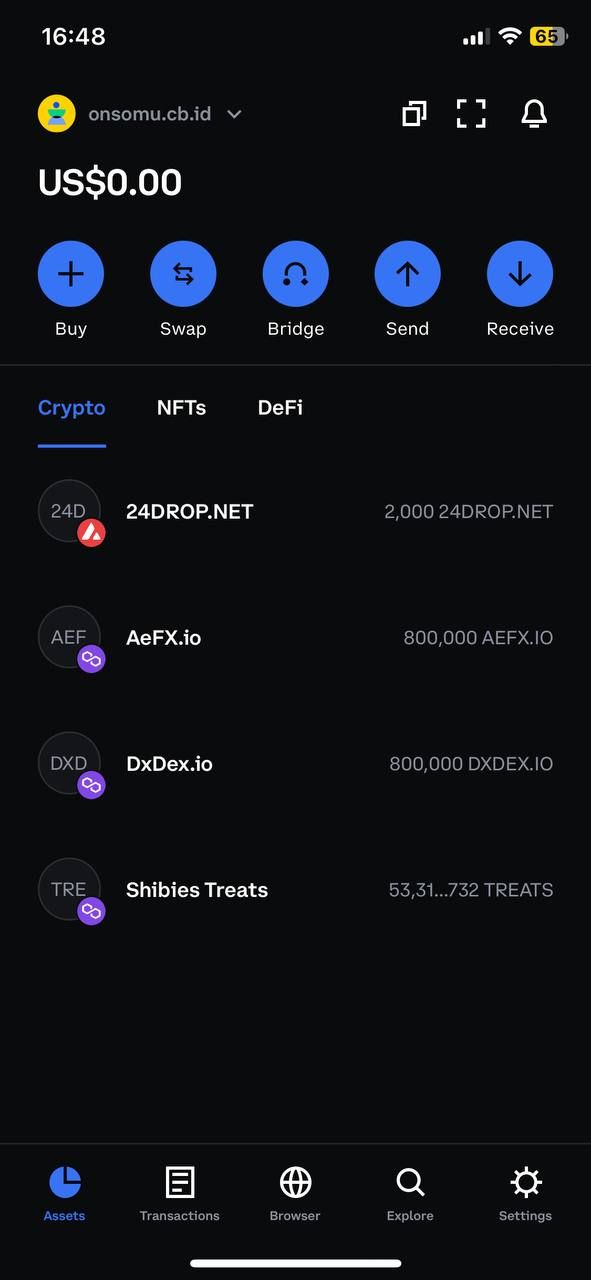
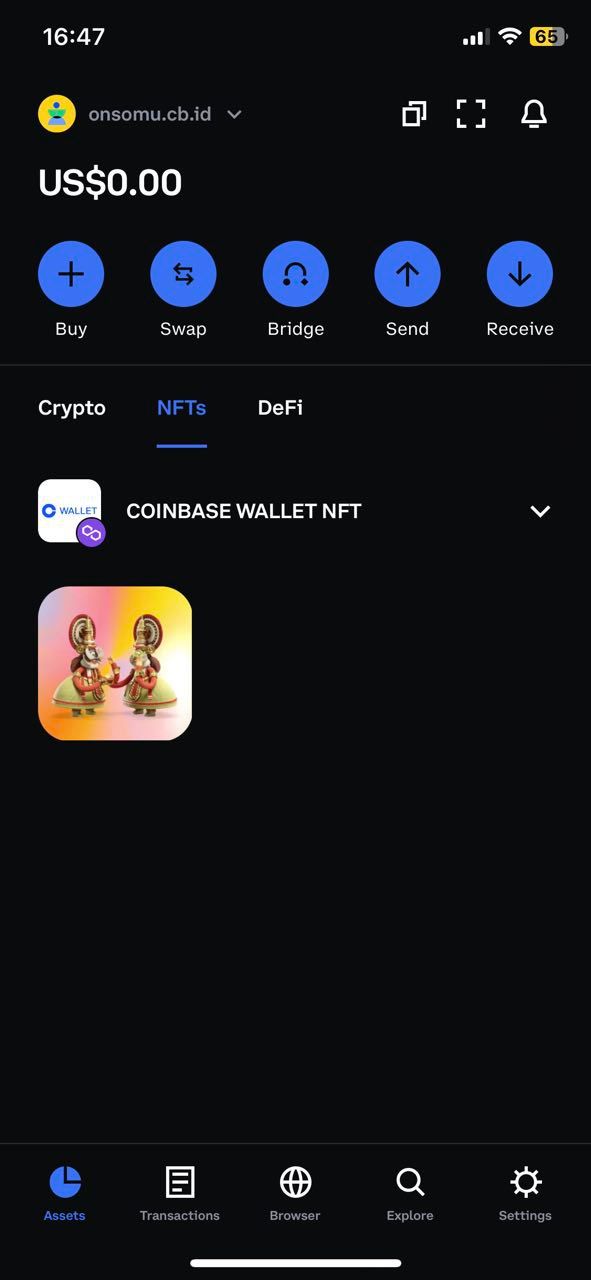
What to do with your polygon NFT
If you have purchased a Polygon NFT, there are a few things you can do with it.
- Keep it as a collector’s item. NFTs are unique digital assets and their rarity and uniqueness can make them very valuable. You can keep the NFT in your Coinbase wallet or transfer it to another wallet that supports Polygon NFTs and keep it as long as you want.
- Sell NFT. You can find an NFT marketplace that supports Polygon NFTs, such as OpenSea, Refinable, NFTrade, tofuNFT or LootEx. Start by researching the market, then set a price for the NFT, and promote it on social media or crypto forums to get a buyer.
In general, the possibilities of what to do with your Polygon NFT and subsequent opportunities depend on the performance of the NFT market, the investment made in the specific NFT project and the commitment of the NFT community to the project.
Get your hands on some polygon NFTs
Buying a Polygon NFT on the Coinbase Marketplace is ideal for NFT collectors. You can take advantage of this exciting opportunity by expanding your collection, participating in the growing Polygon NFT market and gaining experience in the NFT space.
Remember, you will first need to set up a wallet, buy some ETH, and do your own research to identify the NFT you want to invest in. Once you have that information, you can easily buy a Polygon NFT on Coinbase.