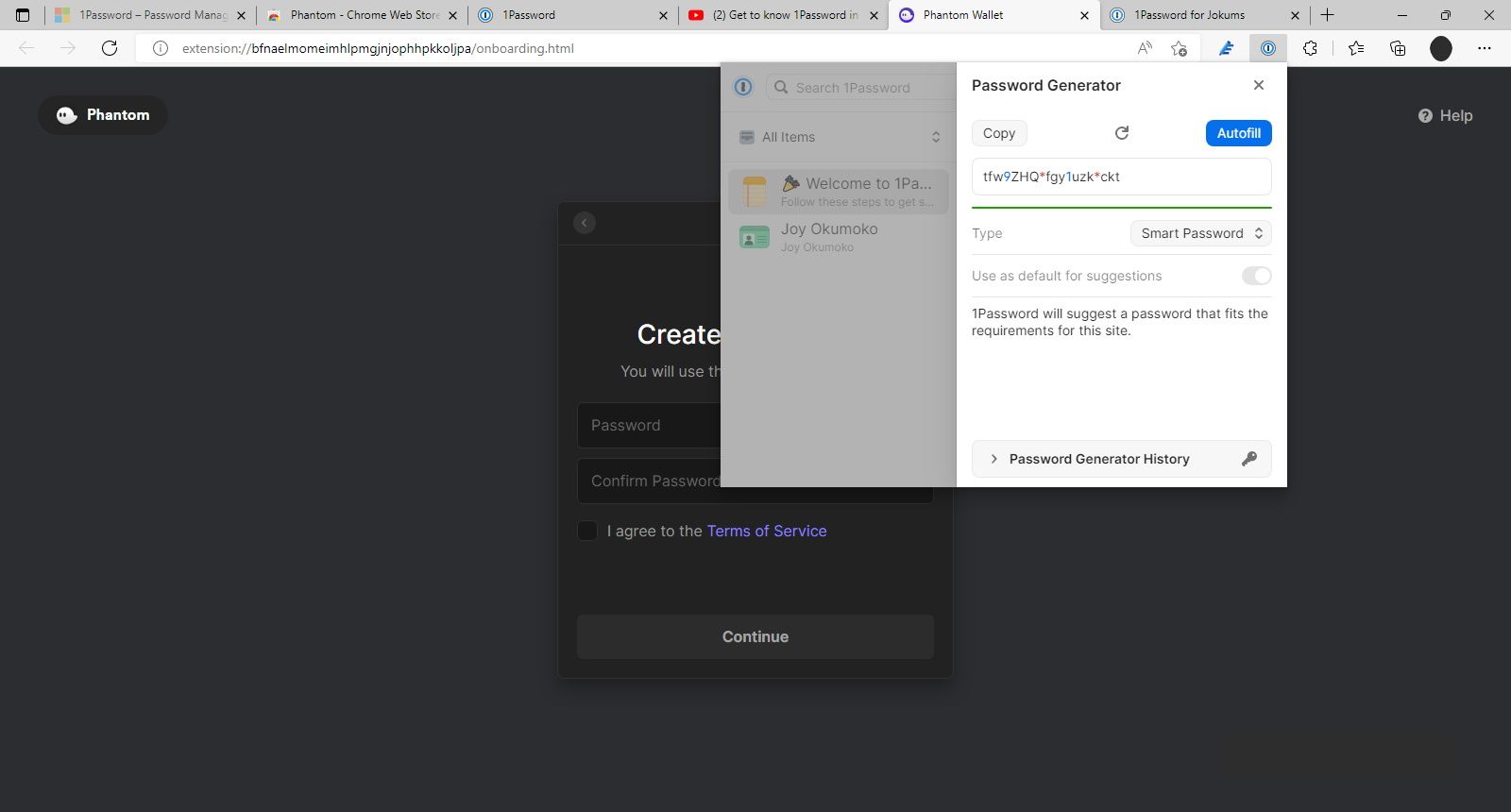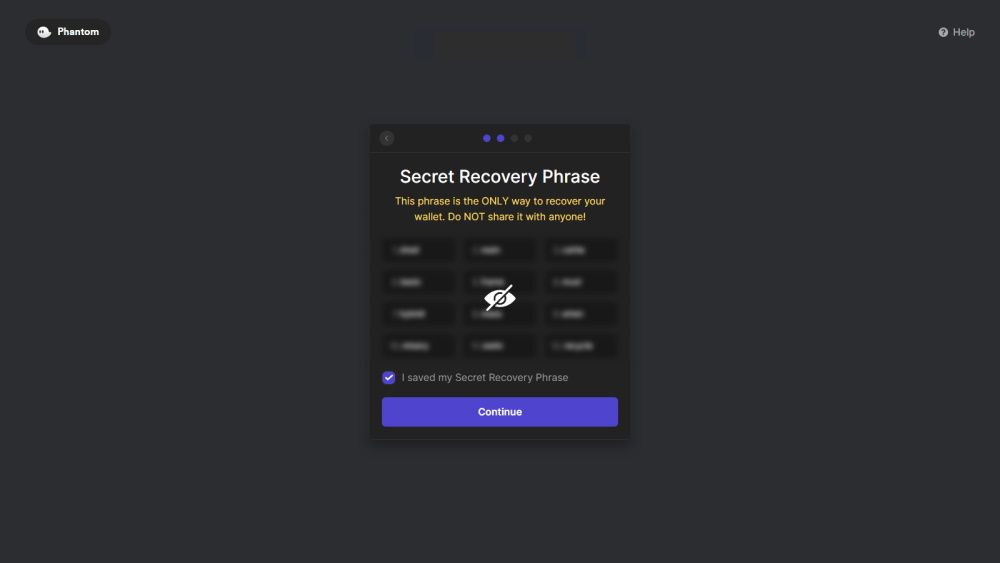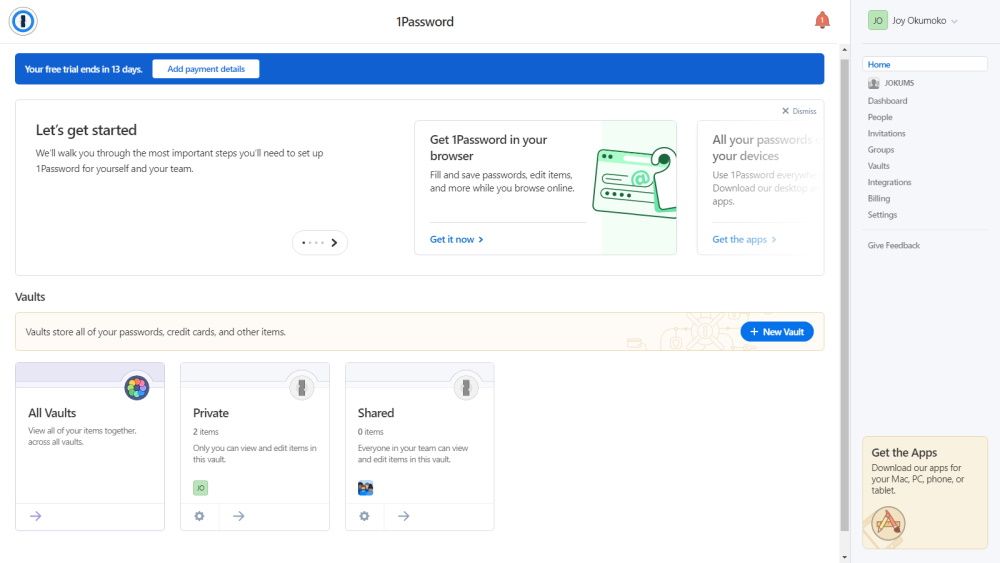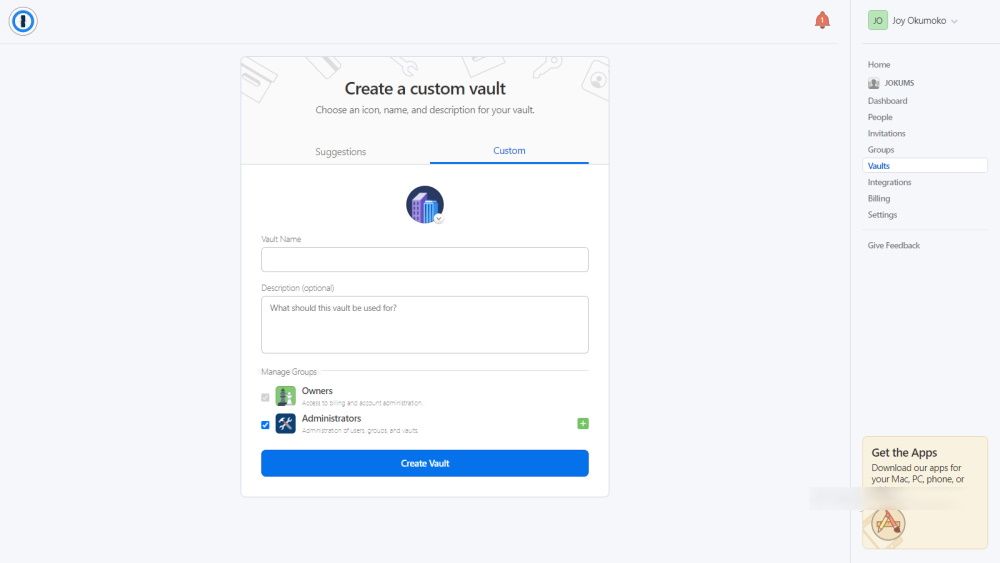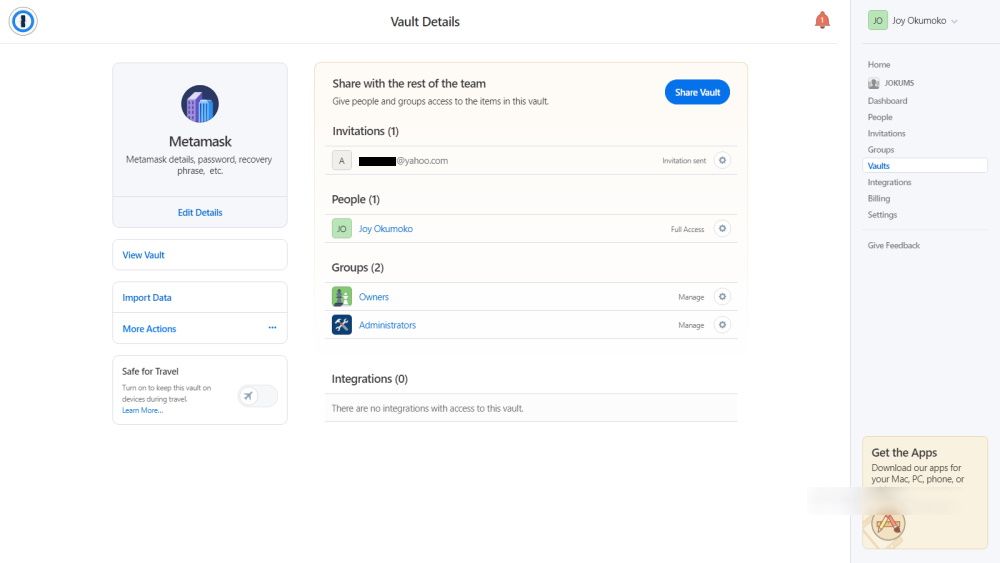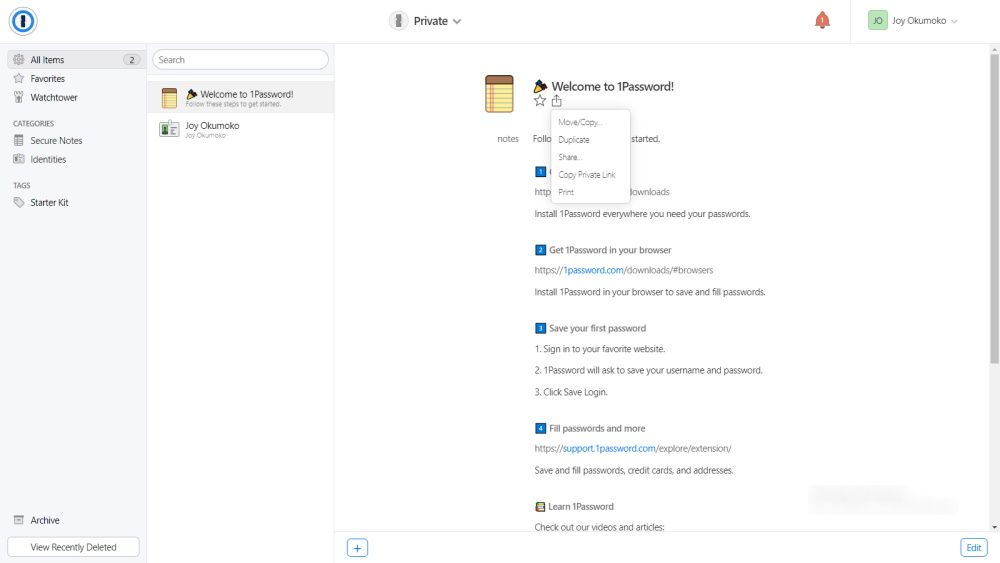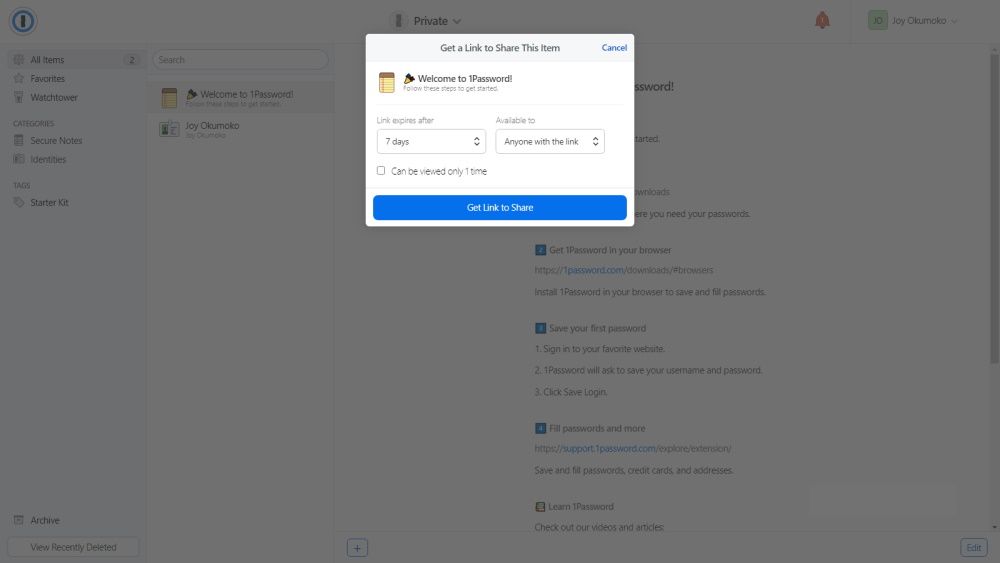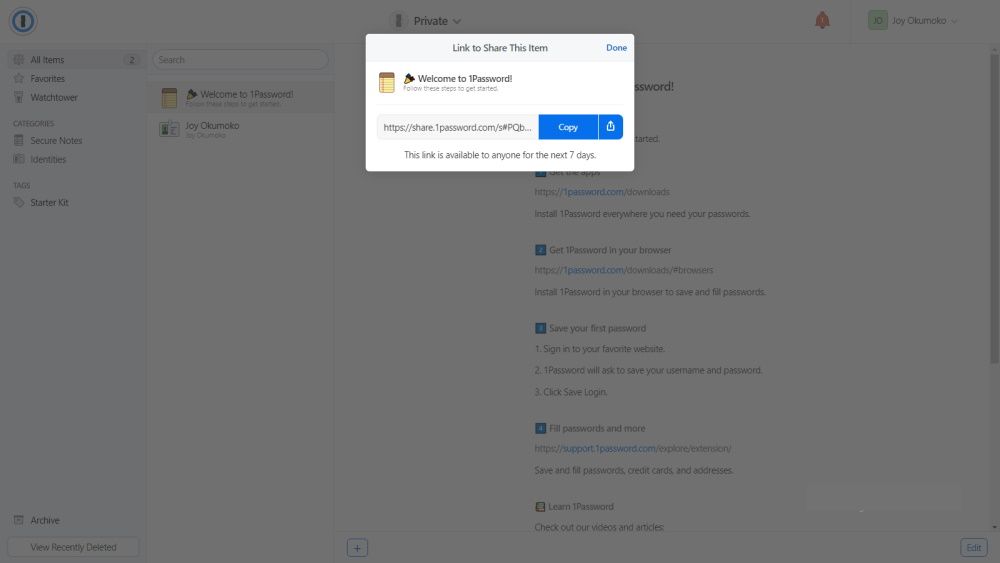1Password is a popular password manager that allows you to store and easily manage your passwords. It has recently added a feature that allows you to share passwords via a link.
1Password also has another important feature that allows you to share 1Password documents and files with other people whether they have a 1Password account or not.
In the same way, you can now store and share your crypto credentials on 1Password. We show you how to store your crypto credentials on 1Password, why you might want it, and whether it is a good idea to store your crypto details in this way.
Storing Phantom Wallet Crypto credentials on 1Password
Prior to this update, you can store crypto credentials on 1Password. However, it required that you manually create a vault to which you can rename and store your crypto credentials. You will see how to do this in the next section.
However, you can now automatically save Phantom wallet details in 1Password. To do this you need an active 1Password account, 1Password extension and a Phantom wallet.
How to store your crypto credentials in 1Password.
- Log in to the 1Password extension.
- Create a new Phantom wallet.
- When prompted for a password, open the 1Password extension, click Settings next to “+ New item”, then click Password generator.
- Turn on Use as default for suggestions switch.
- Then click Autofill or Copy to use the password.
- This will generate your secret recovery phrase and a message to save all your wallet details in 1Password. Save it.
Your encryption keys will be stored in 1Password. This includes your:
- Phantom wallet password.
- Phantom wallet address.
- Secret recovery phrase.
The next time you log in to your Phantom wallet, 1Password will automatically fill in your password.
How to store other crypto credentials and wallets in 1Password
Here’s how to store your other crypto credentials on 1Password.
- Log in to your 1Password account.
- click on + New vault button to the right.
- On the “Create a new vault” form, click Customized.
- Enter a vault name, e.g. Metamask.
- Click when done Create vault. Your newly created vault will be listed under Vaults along with your existing vaults.
- You can view the vault, import data or delete it by clicking on the appropriate buttons.
- To share your stored crypto credentials, click Divide the vaultenter the recipient’s email and click Share.
- Click Close when finished.
You can also share other digital collectibles such as secure notes, logins, identities and credit cards. To share files and documents:
How to share stored crypto credentials on 1Password
You can share crypto credentials directly from 1Password.
- Click on the vault that contains the file or document.
- click on Send buttonand then click Share.
- This will generate a link that you can share with the recipient. Enter link sharing preferences and click Get link to share.
- click on Copy. You can now share the link via email, SMS, chat, etc.
- Click when done Finished.
Why you might want to store your crypto credentials on 1Password
Crypto credentials such as wallet addresses, recovery keys or seed phrases are often long strings and difficult to remember or remember. Of course, this is designed to make them harder to guess or crack.
However, there may come a time when you may need one of these details, such as when you forget your password and need to recover your account.
Without them, it may be impossible to recover and reclaim your account, which could lead to the loss or loss of all your cryptocurrencies, as we have seen in several cases.
This is why you are encouraged to back up your important crypto keys in a safe and secure place. For many, this can be a reliable password manager like 1Password. But are password processors really secure compared to a hardware crypto wallet?
Is it a good idea to store your crypto credentials on 1Password?
Although you are encouraged to always store important crypto information offline, in a safe and secure place, 1Password makes it easier to do so online, on its platform.
There are inherent risks in storing your crypto credentials online, password manager or not. Anyone can be violated at any time. Therefore, be extra careful if you decide to store your crypto credentials on 1Password, or any other password manager for that matter.