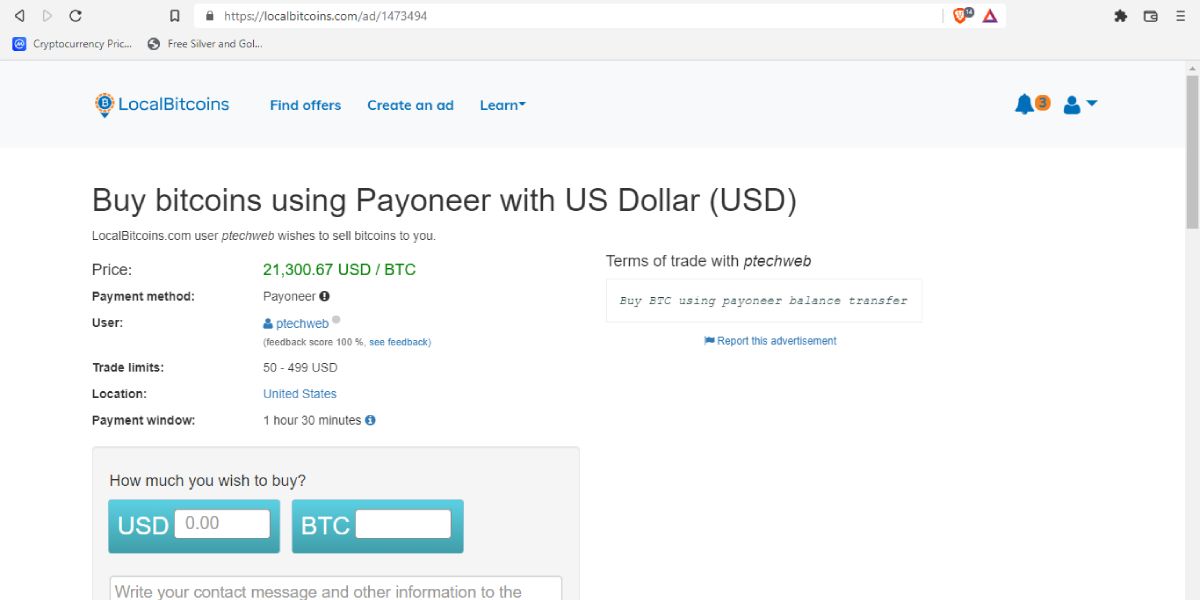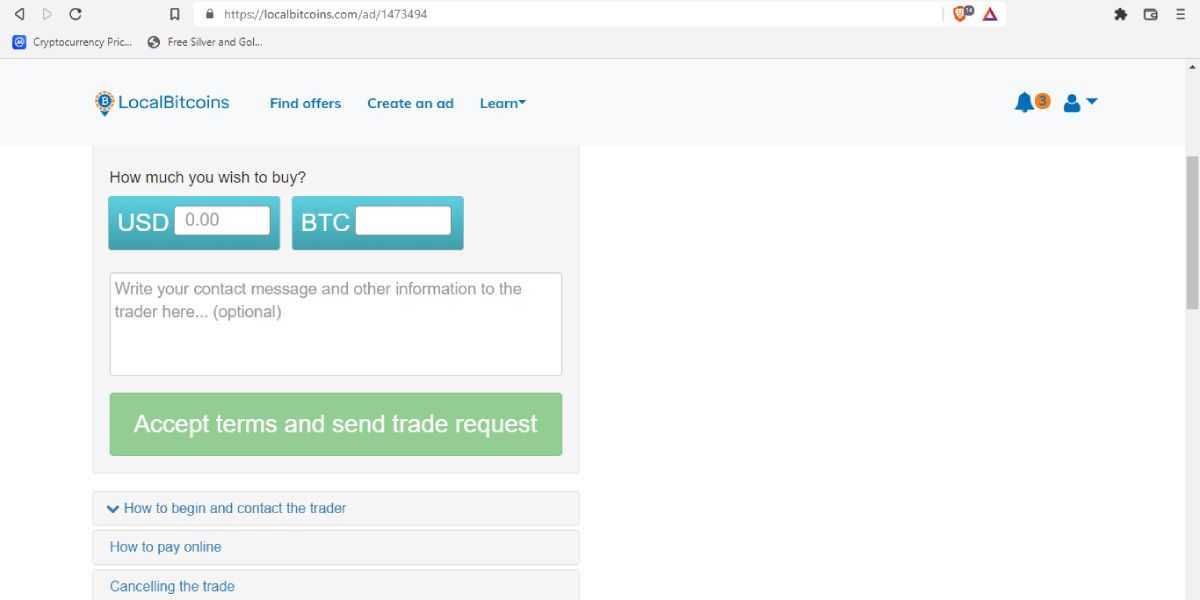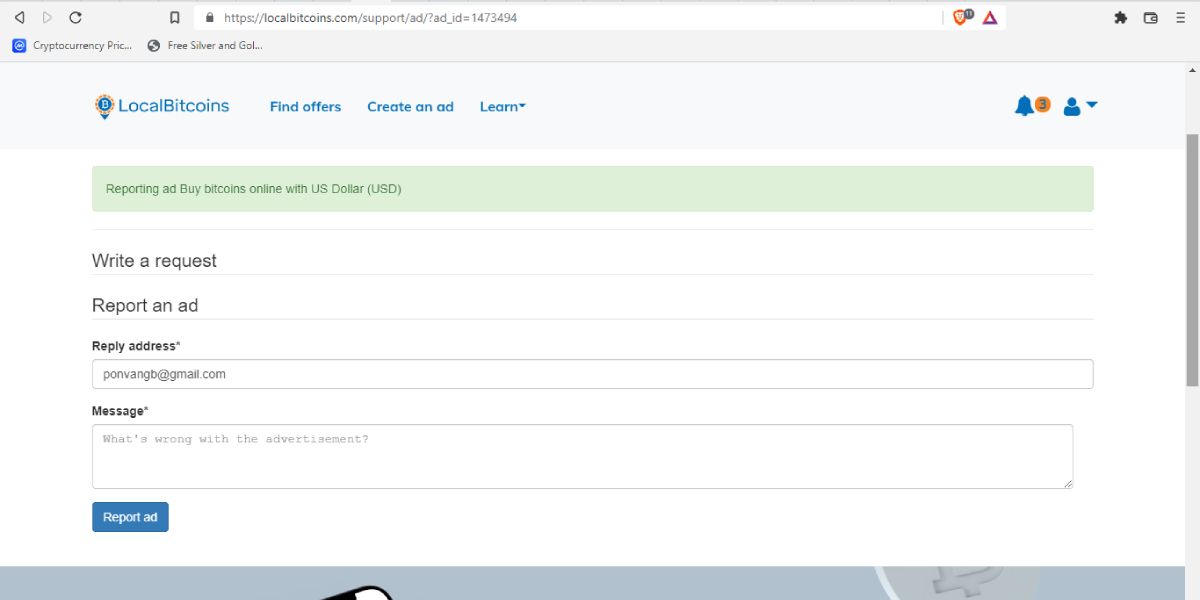Peer-to-peer (P2P) marketplaces are ideal for buying bitcoin without a centralized or decentralized exchange. Exchanges require some technical knowledge to work, but P2P marketplaces simplify things.
If that sounds good, it’s time to check out the step-by-step process for buying bitcoin at LocalBitcoins, one of the world’s best P2P crypto marketplaces.
1. Set up a LocalBitcoins account and get verified
Centralized exchanges also offer platforms for P2P trading of bitcoin, and you can check how to buy bitcoin using Binance P2P if you prefer. However, just like on Binance, the first step towards buying bitcoin on LocalBitcoins is to set up an account.
Congratulations if you already have one – you can move on to the next step. Otherwise, follow the steps below to create a LocalBitcoins account.
- Visit LocalBitcoins. It’s important that you visit the right website, as phishing attacks abound these days. Note that all the screenshots in this guide have the address bar so you can see it clearly.
- Click Sign up in the top right corner or scroll to the bottom and click on the blue one open account button if you are an individual and not a company. This guide is focused on individual users.
- Enter the required information, namely a username, an email address and a password. As a rule, your password should be easy to remember, but difficult for others to guess. It is important that you use a functional email address, as you will be asked to confirm it later.
- If your password was created correctly according to the instructions, go ahead and check the small box below to agree to LocalBitcoin’s Terms of Service and Privacy Policy. After that, check I am human box directly below to prove you’re human. Then check all the boxes that apply in the drop-down menu and click on Confirm button at the bottom.
- When you click Confirm, the Continue button will light up. Select it and go to the next step. On the next page, the first confirmation page, you will get a popup asking if you want to save your password. Again, this is entirely up to you.
- The system will send an email immediately to your registered email address. Go to your mailbox and click the link in the email to verify that you own it. This is the first verification.
- When you click the link, you will be returned to the confirmation page and see that your email has been verified. Click the Continue button to continue. As shown on the page, you need to provide profile information, verify your phone number, provide information about your occupation and PEP, the type of activity you want to participate in on the platform, and provide ID verification, and you’re done. .
2. Search for offers
After completing the necessary verification, the next thing is to search for available offers. To buy bitcoin, you need to search for offers (unless you continue to create ads as a seller). Immediately after logging in, you will be taken to Search for offers page by default.
- Enter the specifics of your trade, including the currency and payment method you wish to use, then click Search for offers.
- All available offers matching your search will be displayed.
- You can then review the available offers, select a seller whose terms you are comfortable with, and click Purchase button on the far right of the ad. Usually the ones with the best deals are at the top in terms of price, so the first offer you see is the cheapest and you can accept it if you agree to the seller’s terms.
- You still need to enter the amount you wish to spend in your chosen fiat currency and see the bitcoin equivalent you will be given beforehand. This is based on the seller’s price, which is usually slightly higher than the official market price.
3. Send your money in exchange for Bitcoin
Now, if you are comfortable with the offer, the next thing is to pay for bitcoin. Then enter the information the seller requires and then click the button to accept the terms and send a trade request.
If the seller is comfortable with you (based on several factors, including reputation), they will accept your trade and you can complete the payment. The Bitcoin may take some time to be deposited into your wallet. You can then use it to buy things with bitcoin or hold it as an investment.
Remember to transfer to a more secure personal wallet as soon as you receive bitcoin, because the LocalBitcoins wallet is not completely secure. Cold wallets are preferred as they are generally more secure than hot wallets.
The amount of bitcoin you can buy may be limited at first, but it will continue to increase gradually as your reputation improves.
How to report problems on LocalBitcoins
There is usually no problem with trades on LocalBitcoins. However, there may be a misunderstanding regarding the agreement in some cases. This could be due to delays by the seller in releasing the bitcoin you paid for, mainly because they haven’t received payment – or are trying to be fraudulent.
Fortunately, LocalBitcoins has a system in place to prevent and address such issues.
First, the bitcoin you paid for is stored in an escrow account and the seller has no control over it once you mark the trade as paid. Therefore, you can “Start a dispute” and LocalBitcoins will look into it. If it is credible, the locked bitcoin will be released to you.
- Go to the trade you have a problem with and click Report this ad on the right side of the page.
- Enter the email address you want to use for contact. Your registered email address is added by default. In the message box, write clearly what problems you have with the trade. Include screenshots of conversations and other details you think will help your case, and click Report ad button at the bottom.
The support team will review the report and get back to you with a solution or request for more information.
Why not try LocalBitcoins?
LocalBitcoins remains one of the most popular P2P bitcoin trading methods. It’s fast, secure, and you’re likely to secure a very good price for buying bitcoin using a wide range of payment options. What’s not to like?
.jpg)
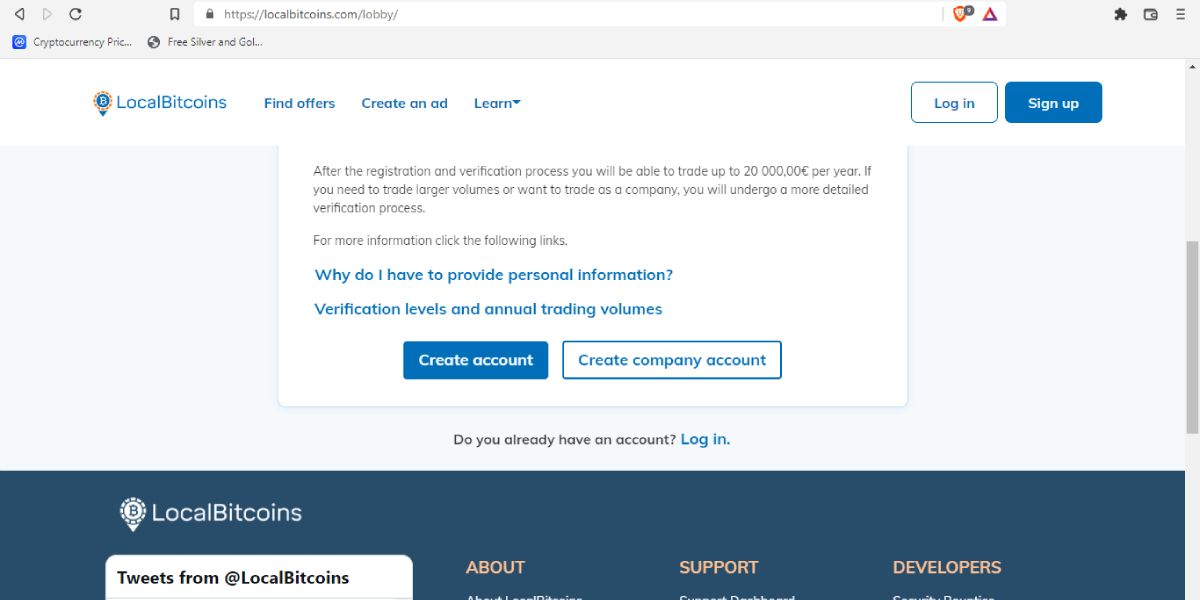
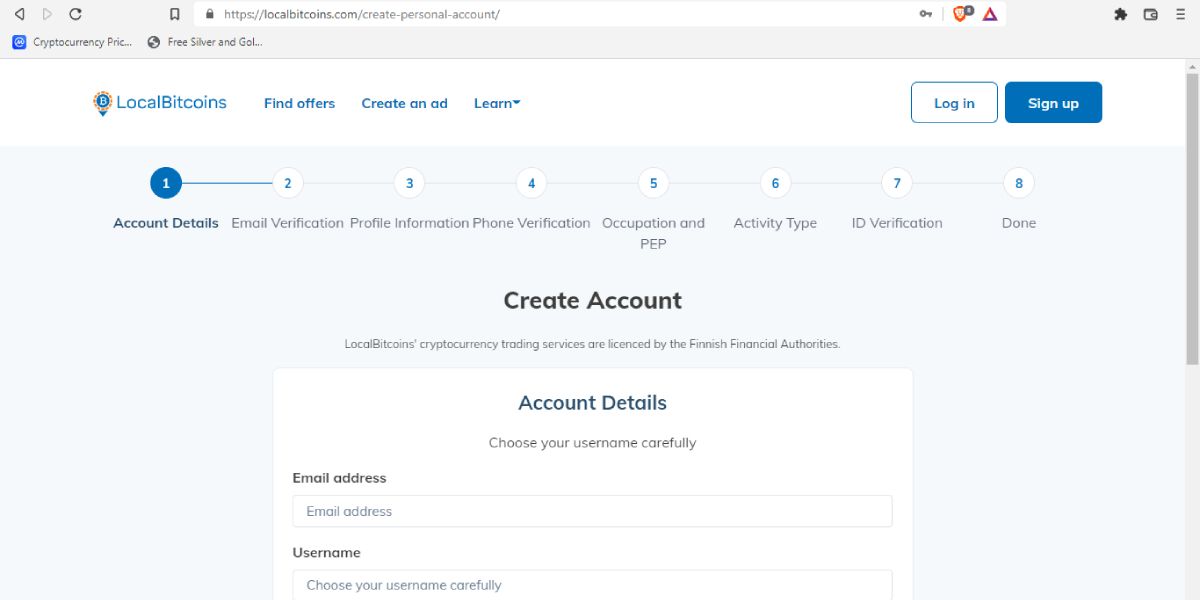
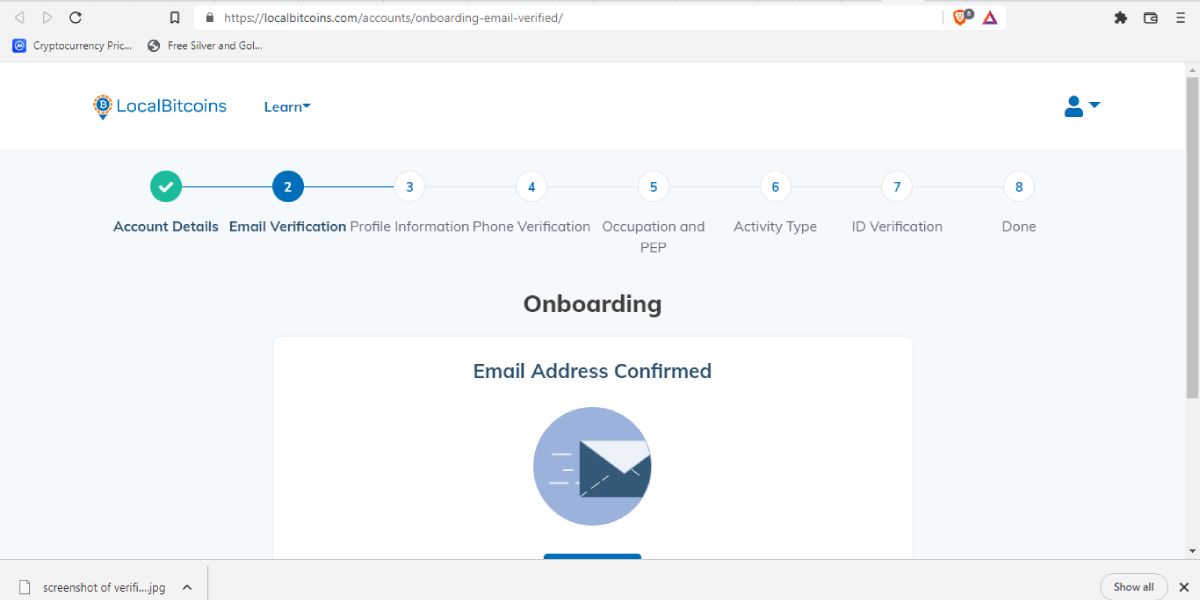
.jpg)