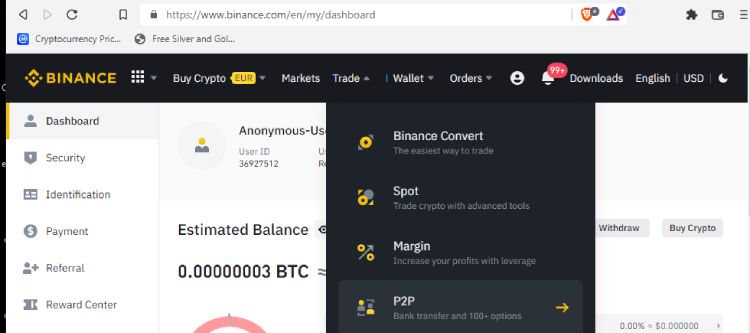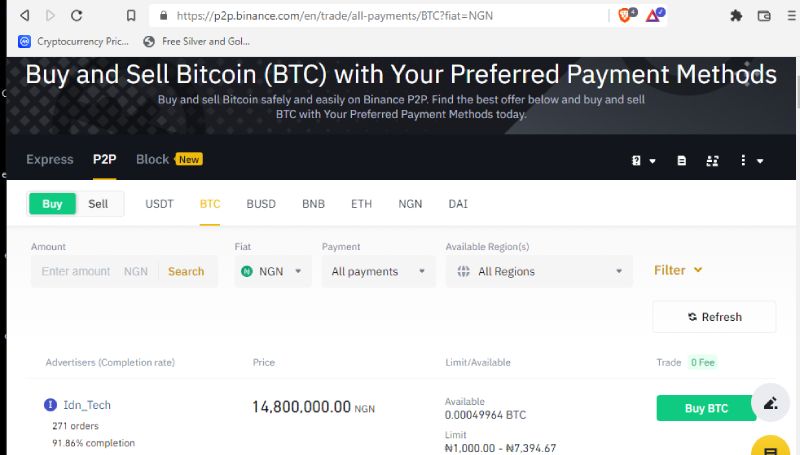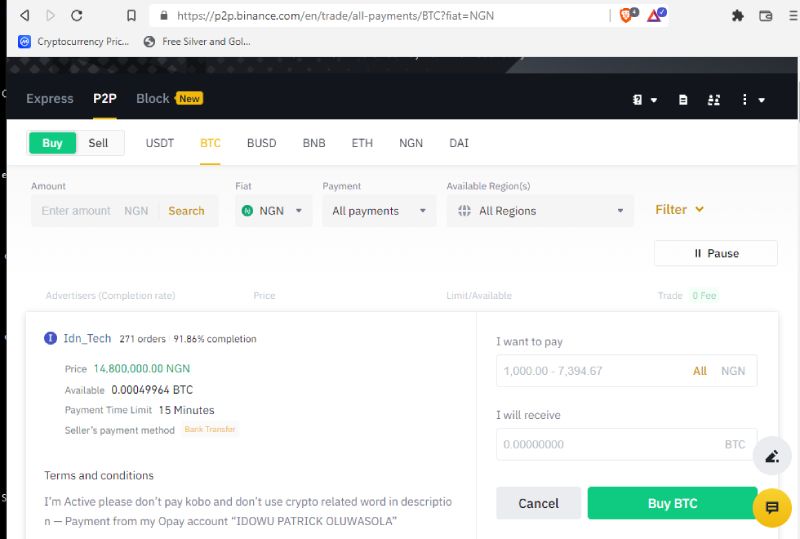Bitcoin is rapidly growing in popularity as an alternative investment, even for institutional investors. If you are wondering how to buy the property, you are not alone as many are asking the same question.
This guide reveals how to buy Bitcoin using Binance Peer-to-Peer (P2P), one of the most popular crypto exchanges. P2P trading is a popular way to buy or sell Bitcoin directly from one person to another and is increasingly used among Bitcoin investors.
What is Binance P2P?
Binance P2P is a service on the Binance exchange that allows you to buy or sell Bitcoin directly to and from another person without fees. You may want to know how P2P trading works on crypto exchanges before proceeding if you have never used such a platform before.
The specific goal of Binance P2P is to facilitate trading of Bitcoin in local currencies. It now supports crypto trading in 55 local currencies and over 150 payment channels globally.
The number of Binance P2P users has increased sevenfold since 2019 as it continues to add new features. You can post ads to buy or sell Bitcoin and other users will take such ads. You can also comment on a user and leave a review depending on your experience doing business with them.
Apart from receiving payment online in local currencies, you can pay or receive payment for a trade made on Binance P2P in person.
How does Binance P2P work?
To use Binance P2P, you should either buy or sell Bitcoin. You can then place a buy or sell order, which you will see in more detail shortly. When someone who wants to take the other side of the trade is happy with your terms, such as the rate, they indicate interest and Binance notifies you accordingly.
If you are buying Bitcoin, you will be asked to send the payment shown on the ad. If you are selling, you will be asked to wait for the buyer to send a fiat payment first. After receiving and confirming payment, you can release the asset.
Depending on how quickly the other person responds, the trade can last from a few minutes to a maximum of 45 minutes. If the payment is not sent by you or the other user at the end of the agreed time, the transaction is canceled and you can start over.
Who can use Binance P2P?
Are you a verified Binance user? If not, you should start by creating an account on Binance and then get verified. After that, you can set up a P2P account with your payment details, including bank details and address.
Once this is done, you can start trading with Binance P2P and receive payments in your local currency and pay for Bitcoin with the same currency. You should learn more about Binance and how to use it safely if you are new to the crypto space.
How to buy Bitcoin on Binance P2P
After you set up your P2P account, the next thing is to buy Bitcoin.
First, login to your Binance account and proceed to Trade. Hover over it and you’ll see a dropdown with P2P as one of the options. click on P2P.
Now you will see the P2P marketplace there Purchase option is selected for USDT by default. Since you want to buy Bitcoin, click on BTC. You must do the same for all assets other than USDT. You can also change the currency to your local currency, but NGN is set as the default for this article.
Now, enter the amount of Bitcoin you want to buy in your local currency in the small search bar at the top left of the screen tagged Amount, then click on Search the button in front of it. This will bring up all available sellers who want to sell the amount of Bitcoin you want to buy.
Those with the best prices list at the top. You can select any of them and then click on the green one Purchase button against the ad. You should have a page like the one below. Enter all necessary details, such as the amount you want to pay and the amount of Bitcoin you will receive, will be displayed by default.
You don’t have to enter the exact amount you used to search for sellers, but the amount you enter must be within the range they are willing to sell. Otherwise, the system will reject it. If everything looks good, click the green Purchase button at the bottom right of the screen.
After you click Purchase, another page will open with the seller’s account details where you will send the fiat currency you want to buy Bitcoin with. Send the money to the account number and press the button to confirm that you have sent the payment.
All you need to do now is wait for the merchant to release the Bitcoin after confirming receipt of your payment. The Bitcoin will be sent to your Binance P2P wallet known as Funding Wallet. You will be notified when Bitcoin has been released with a button to click and view it in your Funding Wallet.
You can then transfer the Bitcoin to your location or whichever wallet you wish to transfer it to.
Is Binance P2P safe?
Binance has a system in place that ensures that no one cheats or defrauds the system, even if they are not directly involved in the trade. For example, if you sent funds and, for whatever reason, the seller is unable to release the Bitcoin, you can appeal and Binance will take up the matter to resolve the issues.
As a rule of thumb, you should never release any asset until you are sure that you have received the fiat payment in your account. Fraud issues almost never arise because users must be verified and the system verifies that they have assets to trade before allowing ad placement or acceptance.
Also, disputes negatively affect users’ reputation, so most users try to prevent them at all costs. Therefore, the platform is safe for P2P trading – although it’s always worth paying attention and double-checking your crypto trades!
Is Binance P2P worth using?
If you are looking for a platform that allows you to buy and sell Bitcoin or any other cryptocurrency using your local currency, Binance P2P is worth using for that purpose. Binance P2P’s wide range of support for both cryptos and local currencies, plus its zero-fee trading makes it an excellent option for buying Bitcoin.